Hey, what answers do you need?
Profile Lock
How to lock a profile
✦ Start Session Splitter and login and with your username and password.
✦ Select the profile you want to lock, click the three dots menu at right and click on edit.
✦ You will land on the profile edit page. Scroll down and click on ‘Lock Profile’
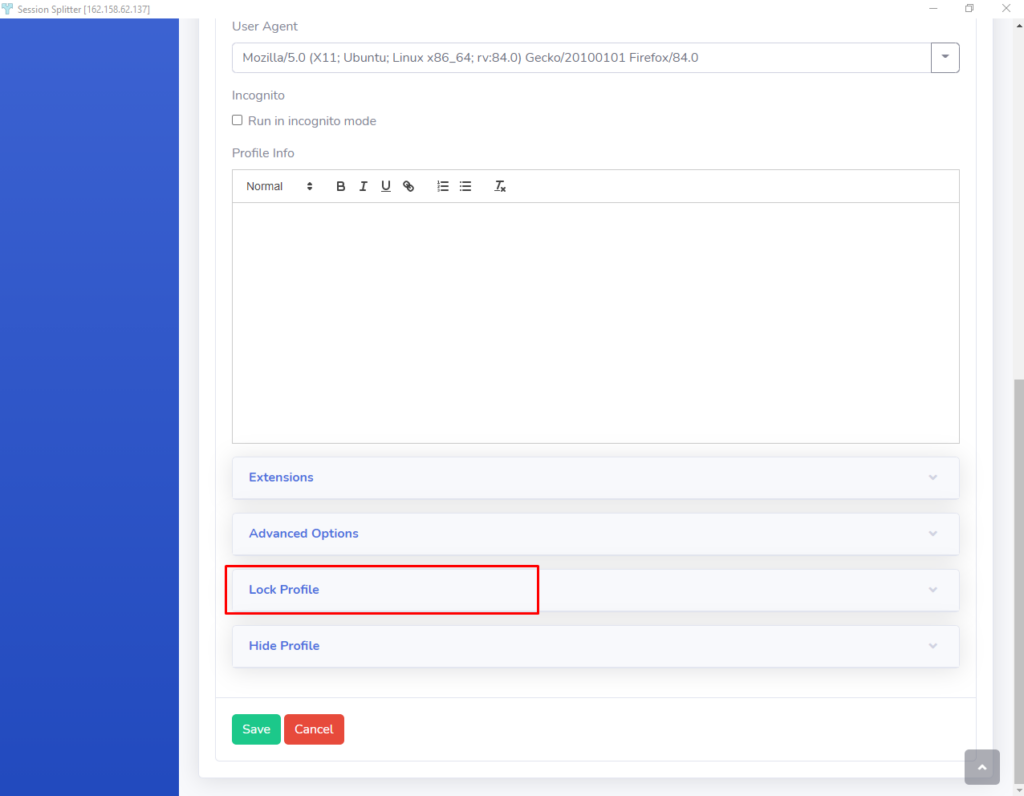
✦ Click in the checkbox. It will turn ‘Blue’ with a checkmark. And then enter the new password. And hit ‘Save’ button.
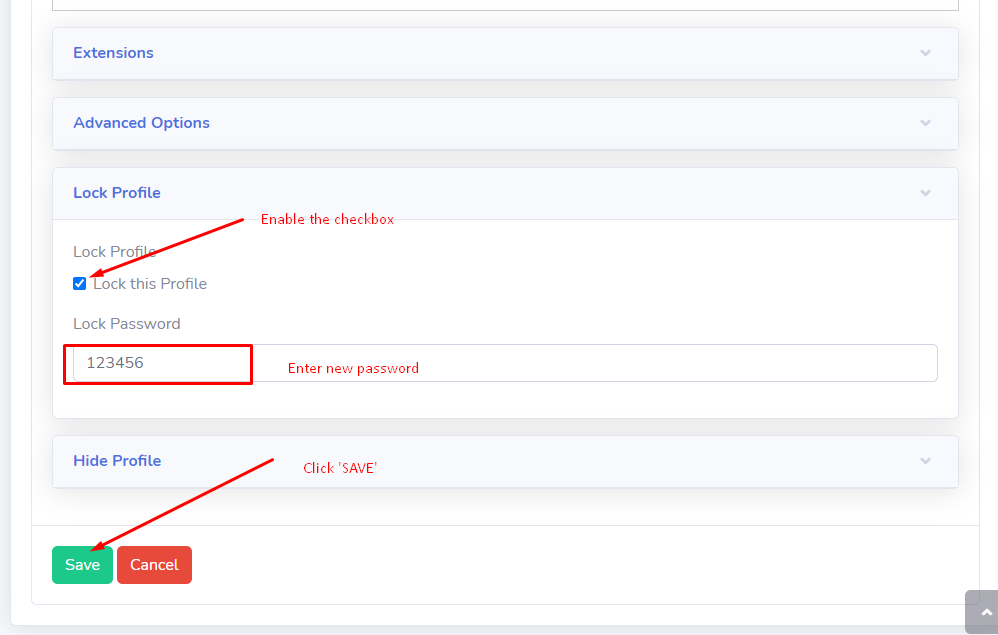
✦ You will be returned to the profiles list. Now you will see a lock icon ‘🔒’ just before the profile name.
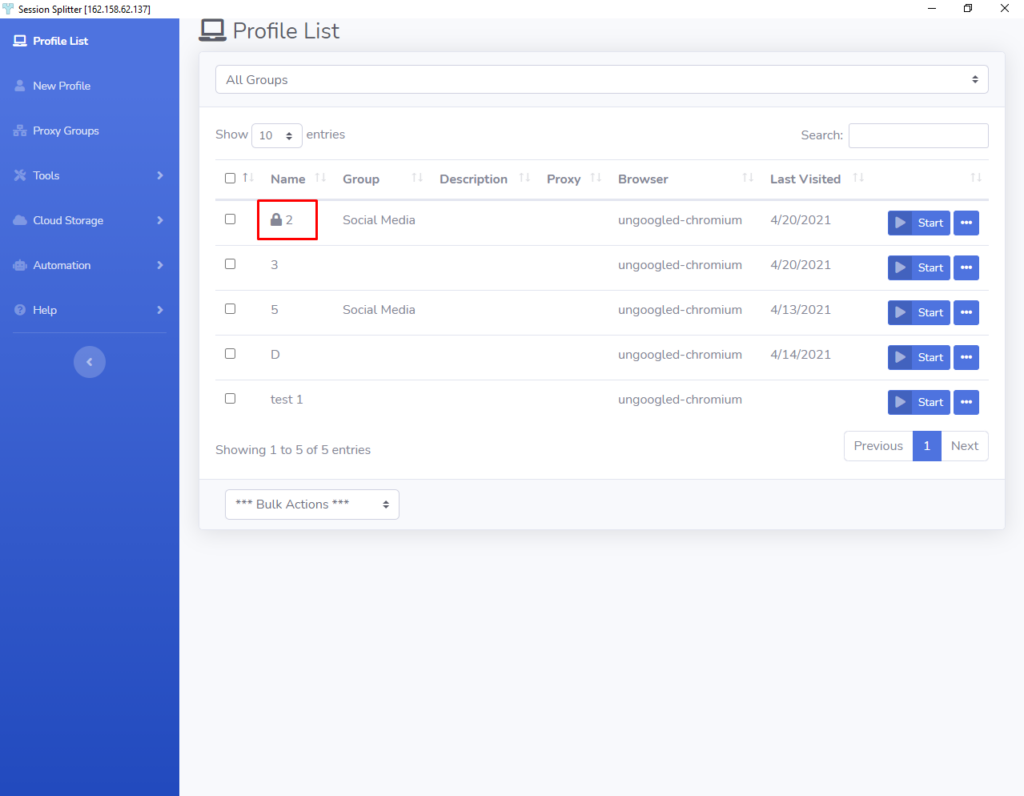
✦ Now no one can edit this profile without the password. When anybody tries to edit the profile, a pop up will open and ask for the password.
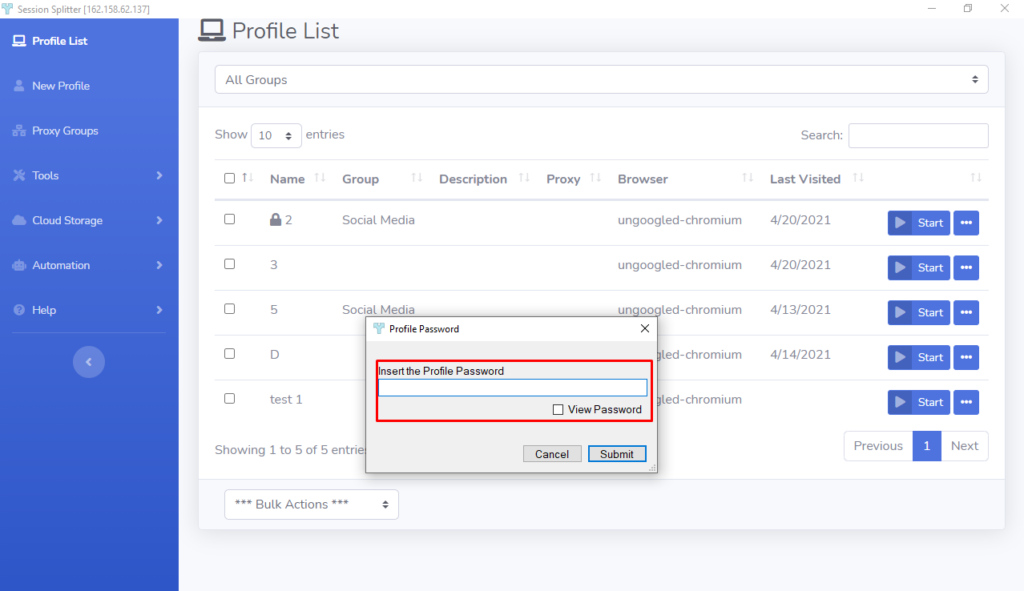
How to unlock a profile
✦ User will have to enter the password in the text field to edit the profile. Enter the correct password and hit ‘Submit’.
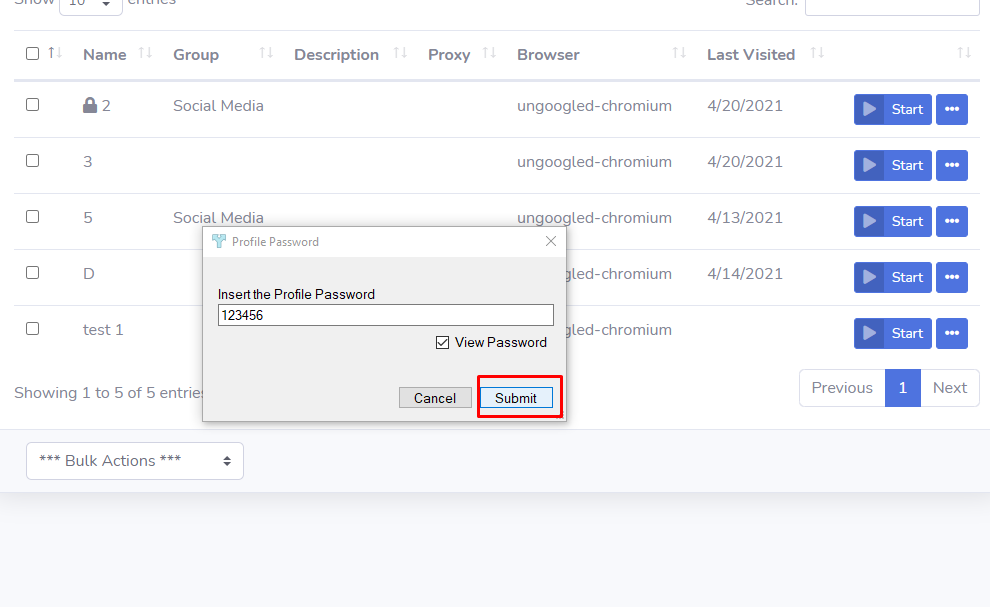
✦ You will now land on the profile edit page. Scroll down and Click on ‘Lock Profile’. And uncheck the box as shown in the screenshot and hit ‘Save’ button.
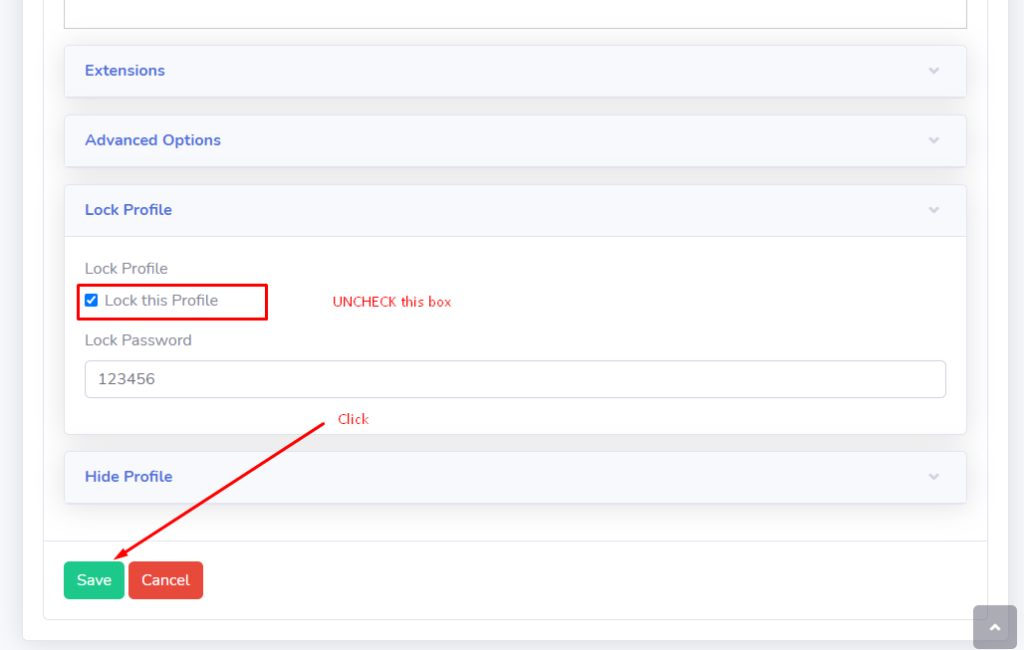
✦ The profile is now unlocked. And you will be returned to profiles list.
