Hey, what answers do you need?
Extensions
Every new profile has its browsers without any extensions. But you can enable these extensions to manipulate the fingerprint values the browser sends out. What extensions are there in Session Splitter and how they work and how to enable or disable them to make a unique but normal looking web identity, just read on.
How to use extensions in Session Splitter
✦ Start Session Splitter from Desktop shortcut or start menu.
✦ Sign in with your username and password. You will see profiles list. If you are running it first time Create a new profile.
✦ Click on the three dots menu, right next to ‘Start’ button. And then click on edit.
✦ Scroll down and click ‘Extensions’
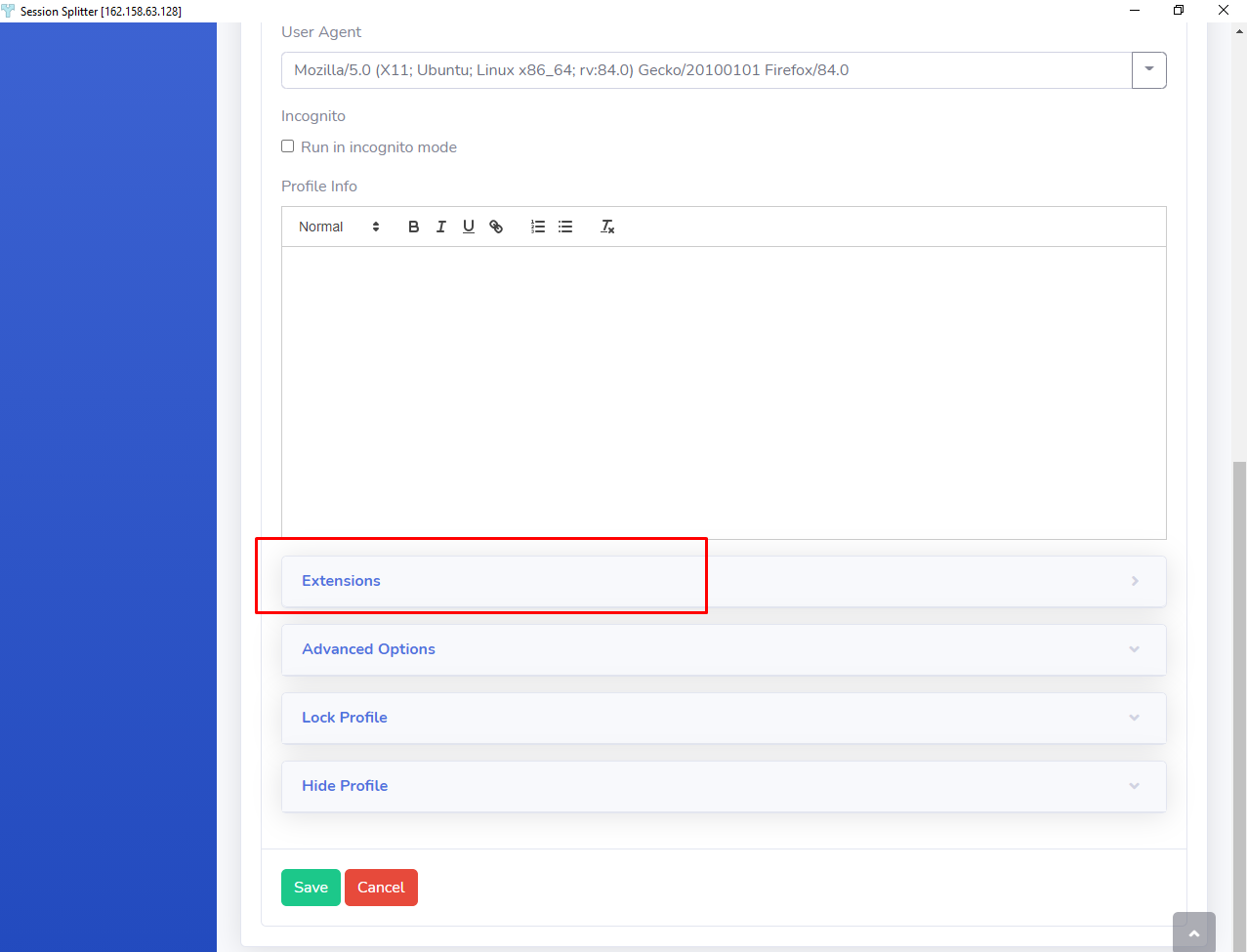
✦ Now you will see a list of extensions. All these extensions are disabled by default. But you can enable any or many of them by clicking on the checkbox for each of the extension.
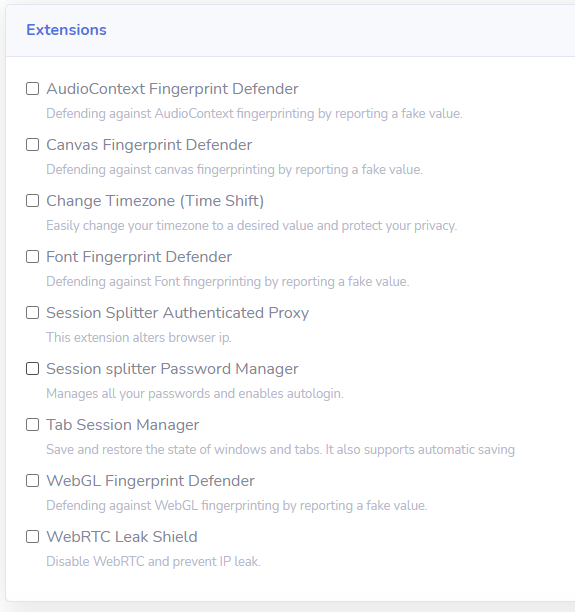
AudioContext Fingerprint Defender
What is AudioContext Fingerprint:
AudioContext fingerprint is the audio signature of the individual machine. Websites harvest and and use that signature as an identifier to track a web user. It depends on the audio setting and hardware installed to a system. And you generally don’t change these things often, so it becomes an important fingerprint.
What does AudioContext fingerprint Defender do:
This extension let you easily hide your real AudioContext fingerprint by reporting a random fake value and protect your privacy.
This addon adds a small noise to the real fingerprint instead of blocking the AudioContext. It sends a new value every time you visit a website or reload a page. You can visit audiofingerprint.openwpm to test this addon.
Canvas Fingerprint Defender
What is Canvas Fingerprinting
Canvas fingerprint is a technique of tracking visitors through HTML5 canvas element. HTML5 instructs the browser to draw text and 3d graphic that is rendered into a digital token.
It is based on browser, operating system and graphics hardware. Only HTML5 canvas is not sufficient to make a unique identity but it could be combined with other things to make a unique identity.
What does Canvas fingerprint Defender do:
This extension let you easily hide your real canvas fingerprint by reporting a fake value. This addon doesn’t block the HTML5 digital token but adds noise to it.
Change Timezone
What is time zone:
Time zone is an geographical area where a uniform standard time is kept. Websites find your time zone through a JavaScript function that reads time zone from your operating system’s regional settings. The other way to find your time zone is through your IP address.
So if you are using a proxy in the Session Splitter profile, then you may want to match the time zone retrieved through above said methods.
What does ‘Change Timezone’ do:
When you activate this extension, it sends the timezone to javascript that relates to your proxy.
Font Fingerprint Defender
What is Font Fingerprinting:
Font fingerprinting is just collecting the fonts information from your browser, apps, system etc. and using it with other parameters to identify you as a unique identity. Websites do this by identification of fonts installed to your system and how they are drawn inside your browser.
What does Font Fingerprint Defender do:
It reports fake information about the fonts installed on your system.
GS Location Changer
What is GS Location Changer:
If you want to see the search results for a location where you can’t go physically, you will need a tool to provide you the exact same results for the location, that can only be possible if you were there physically.
Example: Lets say you live in Chicago and you search for ‘dentist near me’. You would expect the list of ‘dentists’ which are actually near you. So depending on whether you live in East Garfield Park or West Loop, you will see completely different results.
GS Location changer can help you in this case. It is a browser plugin to emulate any location on google.com.
What does GS Location Changer do:
Google can know your location in two basic ways: First- your IP address, and Second- your Geolocation.
The second one has a stronger effect if your device has access to GPS.
If you search from a smartphone, Google will show you the most relevant results for your search. So if you are in West Loop and you search for the nearest dentist, it will access your GPS, know your exact location and show the dentists near you.
So if you are now sitting in NewYork doing a research on local results for a business in East Garfield Park, activate and use this extension to emulate the East Garfield Park and get accurate results.
You need to enter the location name in the ‘location’ field in the extension and enable the fake location. Google will get the GPS location for East Garfield Park and show the most accurate results.
MetaMask
What is MetaMask:
MetaMask is an Ethereum based wallet to manage your cryptocurrencies. This extension allows you to access Ethereum enabled distributed applications or ‘Dapps’ in your browser.
This extension injects the Ethereum web3 API into every website’s javascript context so that Dapps can read from the block-chain.
What does MetaMask do:
MetaMask adds the functionality to the normal browser context. It requires permission to read and write to any web-page.
MetaMask lets users create and manage their own identities (via private keys, local client wallet, and hardware wallets like Trezor). So when a Dapp wants to perform a transaction and write to the block-chain, the user gets a secure interface to review the transaction before approving or rejecting it.
Session Splitter Authenticated Proxy
What is Authenticated Proxy:
Modern browsers, by default don’t support Authenticated proxies. These proxies are proxies that require a username and password to function; so we developed an extension for this.
What does SS Authenticated Proxy do:
The Session splitter Authenticate proxy extension is an extension that you can turn on through the extensions system, put in your username, password, ip address and port, and have this work straight out of the box. Without always having to save this info with the browser password manager.
This was also developed to hide and protect profile seller’s proxy information. This allows a profile creator to make the profile with a specific proxy, and then protect that info, even if somebody else ends up buying or using the profile.
Tab Session Manager
What is a tab Session
In a browsing session you have different windows and tabs of your browser for your piece of work. And when you finish that work your browsing session completes.
What does Tab Session Manager do:
It takes care of your browser windows and tabs and save them when you close the session or stop it from profiles list. It do its work automatically and you don’t need to worry about losing some important tabs if you close the session accidentally.
Session Splitter Password Manager
What is a Password Manager:
Password manager is a system in most of the web browsers to store passwords in the browser itself, and allow to quickly sign in to the websites. Password manager allows to create strong passwords that are hard to remember, and keeps your account secure as you would not need to keep same password for many websites, because password manager remember them for you.
What does SS Password Manager do:
Session Splitter password manager is a step ahead from web browsers’ built-in password managers. It bypasses the inbuilt password manger by filling in the dummy data in the browsers password manager and sending and storing the actual data to its own servers. It is the most secured way to store passwords, as it encrypts the usernames and passwords and store them. And it decrypts the passwords when you need them. It allows you to auto sign in to your websites. You have all control over it, as no one knows your passwords other than you.
WebGL Fingerprint Defender
What is WebGL Fingerprint:
Web Graphics Library is a JavaScript API for rendering interactive 2D and 3D graphics within any compatible browser. The WebGL is controlled by the browser without the help of any plugin. Websites combine WebGL information with other parameters to create a browser fingerprint.
What does WebGL Fingerprint Defender do:
This extensions, when enabled, sends fake value of the Graphics library to websites and defend the original identity.
WebRTC Leak Shield
What is WebRTC:
Web Real Time Communications is a technology that leverages a set of plugin-free APIs that can be used in both desktop and mobile browsers. In simple words it is a technology that allows web users to communicate in various mediums, they can have calls, video meetings, screen sharing etc. When a web user uses his camera, microphone, speakers etc. and, webRTC has access to the information. Websites use this information in browser fingerprinting.
What does WebRTC Shield do:
This extension disables the WebRTC and prevents the information leak about media devices and IP.
