Hey, what answers do you need?
Advanced options
Session Splitter profile advanced options help you more control over your browsing session and ease of work.
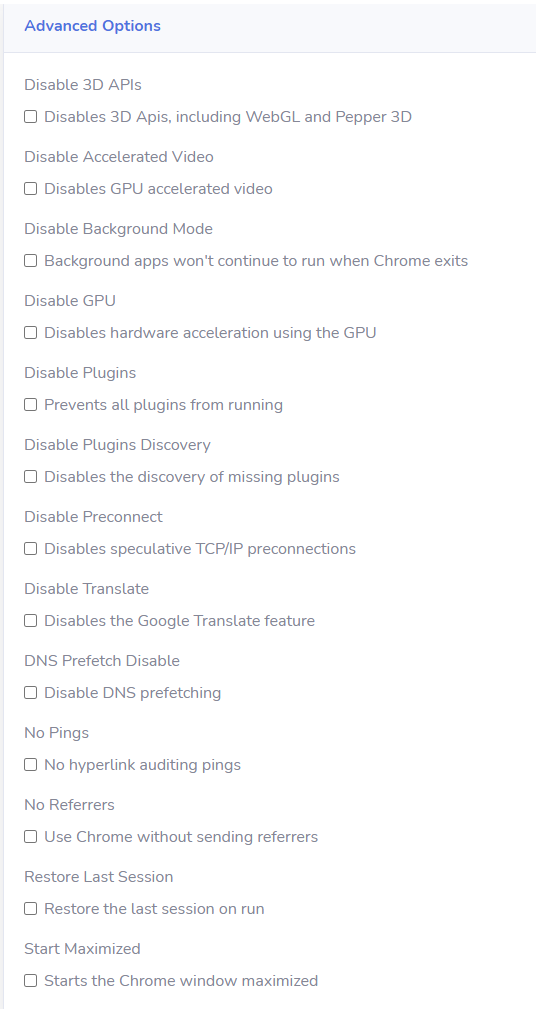
✦ Disable 3D APIs
3d APIs are used by browsers to get information about your graphics, media devices etc. Disabling this, help prevent leaking this information.
✦ Disable Accelerated Video
Video acceleration is just using the hardware for processing. Generally, video processing is done by CPU, but when you need acceleration it uses GPU and slows down the system. You can disable the Accelerated Video through this function.
✦ Disable Background Mode
This option allows you to disable the apps running in the background when Ungoogled Chromium exits.
✦ Disable GPU
It disables the GPU hardware acceleration.
✦ Disable Plugins
Plugins used by web browser can be disabled through this option.
✦ Disable Plugins Discovery
Activating this option disables the discovery of browser plugins.
✦ Disable Preconnect
Preconnect allows the browser to set up early connections before an HTTP request is actually sent to the server. Activating this feature disables the pre connections such as TCP/IP and TLS negotiation.
✦ Disable Translate
This option disables the Google translate function.
✦ DNS Prefetch Disable
It is just like the Disable preconnect, but it works only for DNS lookup.
✦ No Pings
Hyperlink auditing pings can be disabled through this feature.
✦ No Referrers
The referrer header contains the address of the previous web page from which a link to the currently requested page was followed. You can use the Ungoogled Chromium without sending referrers.
✦ Restore Last Session
As name says it help you save the browsing session when you close the web browser, and restore the session when you open it again. It help you restore all the tabs and windows which were open when you closed the last session.
✦ Start Maximized
This feature allows you to start the web browser in a full window.
