Hey, what answers do you need?
Buying profiles
Pre configured profiles can be purchased from various sellers out there. You must know some points while buying Session Splitter profiles.
Things to know:
- You must have an active Session Splitter subscription to use the purchased profiles.
- You must buy the same proxy from the profile seller to avoid any account bans. But, proxy providers do not allow the seller to transfer or sell the proxy. In that case, the seller must be using the ‘Session Splitter Authenticated Proxy’ extension with the profile he/she is selling. If he/she don’t use, then you should ask for it.
- Check the profile maturity before buying.
- The seller may have locked the profile to hide his secrets. You can get an unlocked profile for a few extra bucks, so its best to talk to the seller about it.
How to get the profile:
- Contact the sellers who have put their profiles on sale.
- Get the profile token.
How to download the profile:
✦ Open Session Splitter and sign in with your username and password.
✦ Click on ‘Cloud Storage’ in the left blue section. And click on ‘Download with Token’.
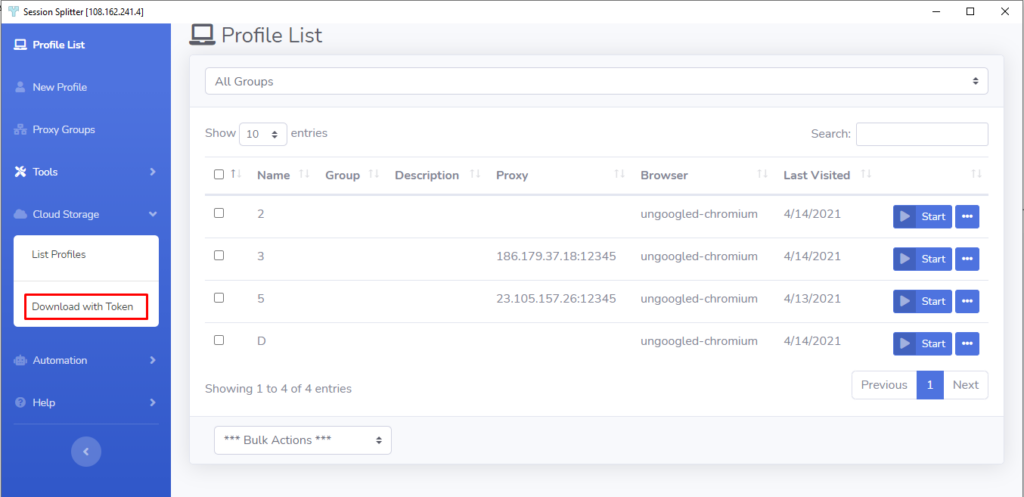
✦ A pop will open with an empty box where you can paste/insert the cloud token you received from seller. Insert the token and hit OK. A progress bar will show the download status and closes when download completes.
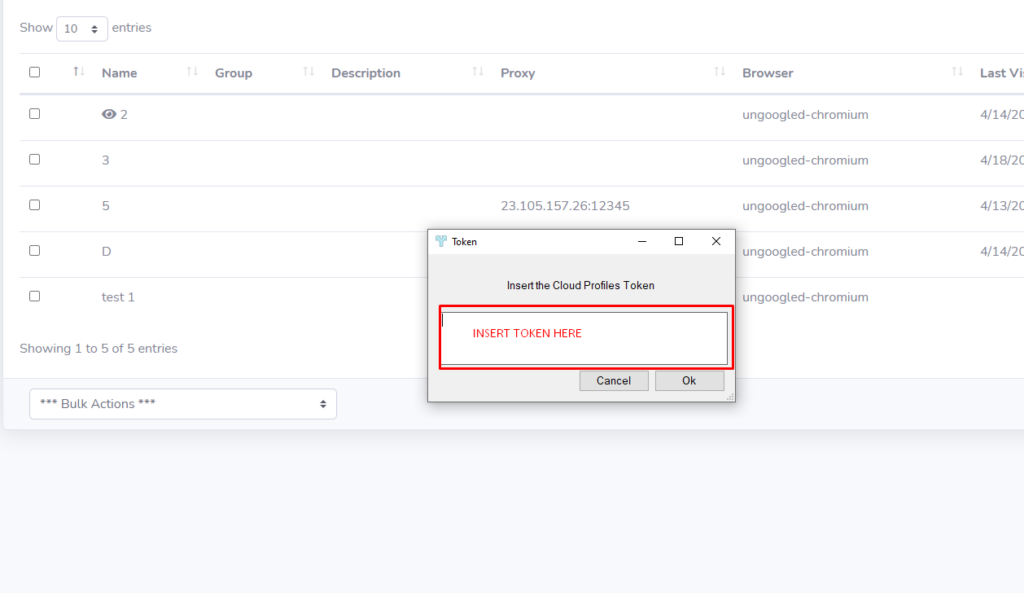
✦ Now the downloaded profile will appear in the main profiles’ list. We have downloaded the profile named ‘test 1’. And, it has been listed in the profiles list. (see screenshot below)
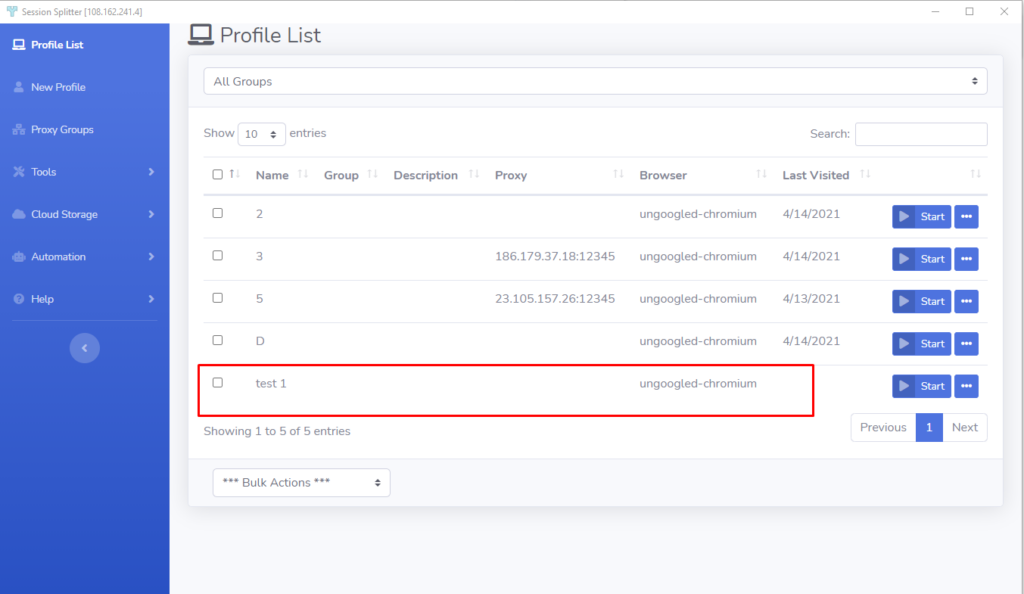
✦ Use the pre configured profile as you want.
