Hey, what answers do you need?
Transferring or selling Profiles
Selling profiles
Session Splitter provides you a very good option to configure and sell this configured profile to any person(with Session Splitter installed on their PC).
How to sell or transfer a profile
The first thing you need to keep in mind that you will be transferring the complete profile. The proxy you used for that account should also be transferred with the account. If you don’t want to transfer the proxy, the profile may be useless because the accounts for various websites may get banned. One more problem is that the proxy vender would not allow you to transfer that proxy. So, in this case you need an extension(Session Splitter Authenticated Proxy) to be enabled. Click here to know how to enable extensions.
Sell Profiles:
You can make some money through selling the pre configured profiles. You develop the specific profiles and sell to those who need established profiles. The people who don’t want to nourish a baby profile to make it mature, they can head to sellers who take care of new profiles like baby and then they want to sell on the maturity.
To sell a profile, you must know following points:
- You need to enable the ‘Session Splitter Authenticated Proxy’ extension.
- If you don’t want to reveal your secrets of configuration, you must lock that profile.
- All the data related to browsers will be transferred with the profile you are selling.
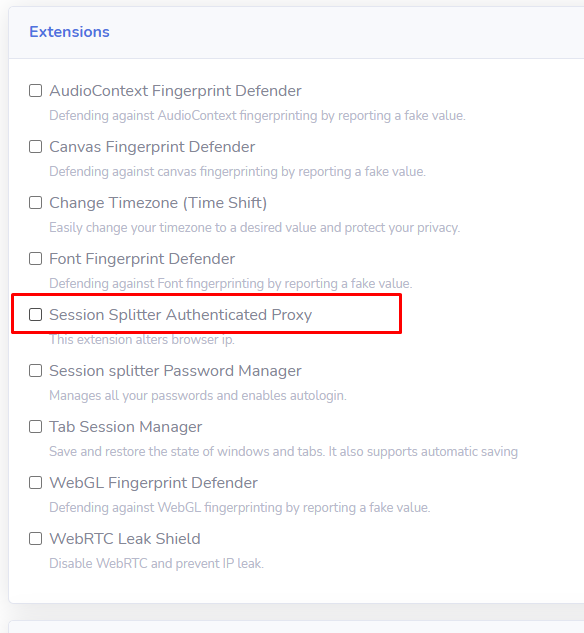
First, you need to backup the profile on cloud.
Then, you need to get the token for that profile. This token will be the key for selling profile.
Follow the process below to get the token.
✦ Click on ‘Cloud Storage’ in the left blue section. And click on ‘View Profile Token’.

✦ Now a pop up will open containing a Token, click on the ‘Copy to Clipboard’.

✦ Send this token to the buyer. Payment collection is your responsibility.
We are planning a platform to sell and buy profiles. In near future you may get a good platform for this.
Transfer Profiles:
When you sell the profile, you need to transfer the profile. A profile transfer is successful, when the buyer downloads the profile on his/her system.
Click here to see more info about buying profiles.
