Hey, what answers do you need?
How to Install Session Splitter
Install Session Splitter
✦ When you login to your Turboware account, you will land on the dashboard.
✦ On home tab, you will see 5 sections. You need to focus on the second section, in left column, ‘Active Resources’.
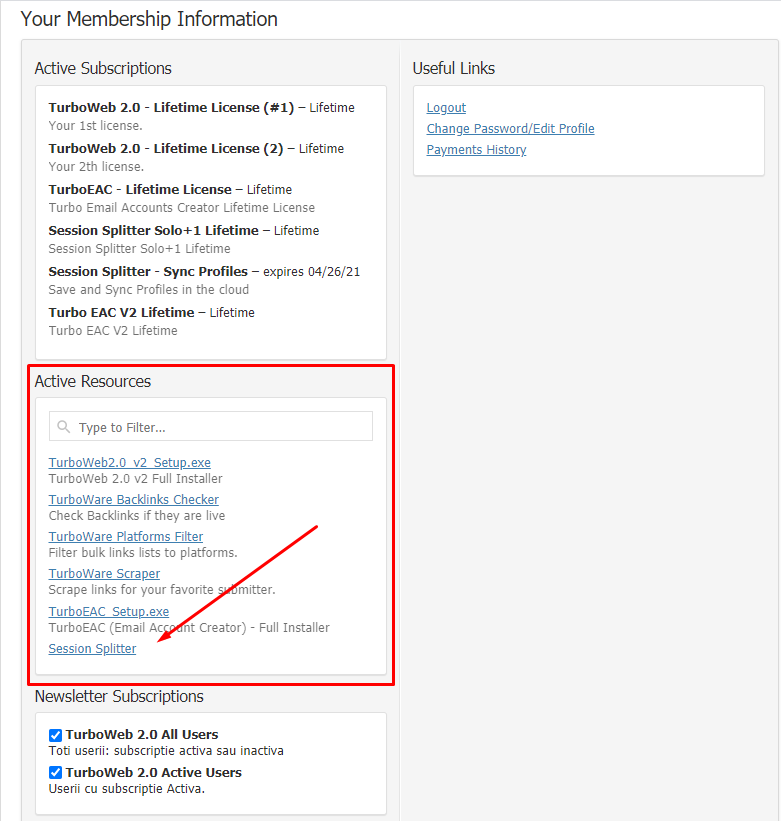
✦ You will find the installer download link for Session Splitter. Click the link and download will start automatically.
✦ When the download completes, navigate to downloaded installer file.
✦ Double click the installer. The setup wizard will open.
✦ Click on Options.
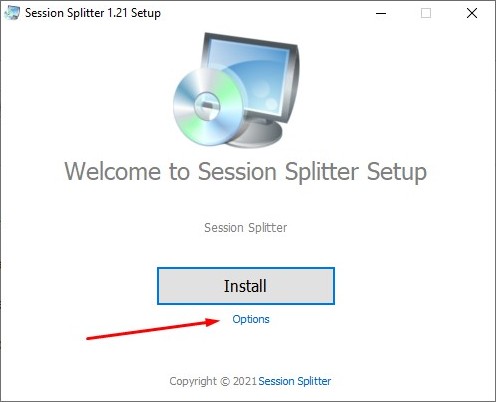
✦ Click on the three dots as shown in the screenshot.
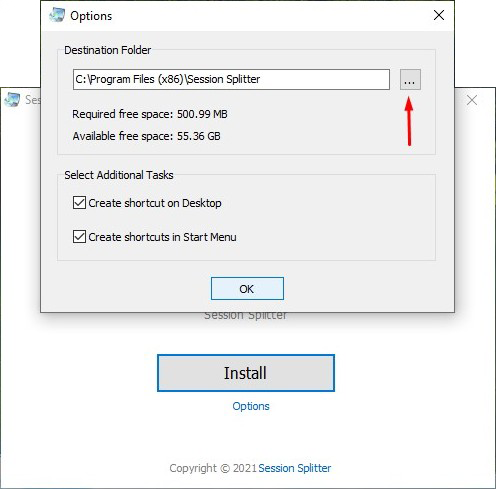
✦ Select program files and hit OK.
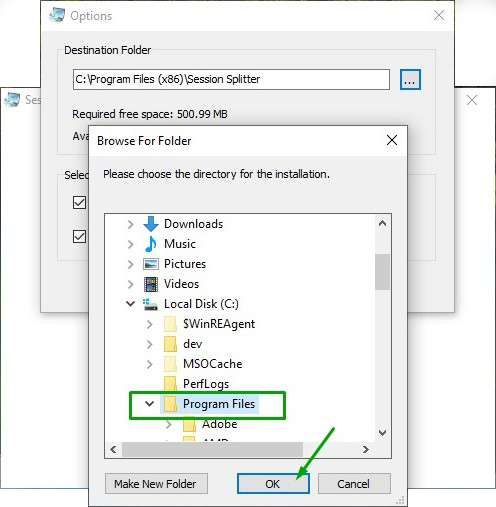
✦ Hit OK again.
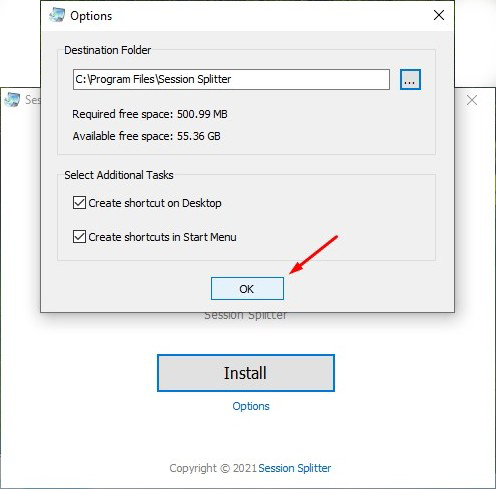
✦ Now click on ‘Install’
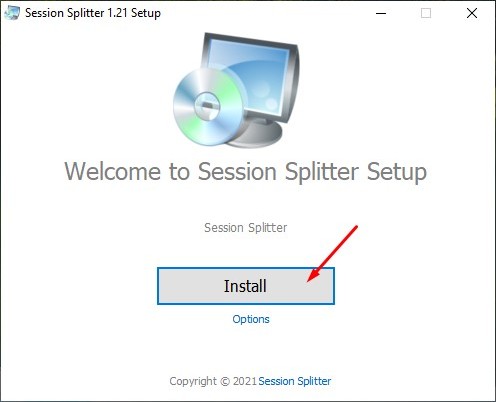
✦ Setup will start Extracting files and then copy files.
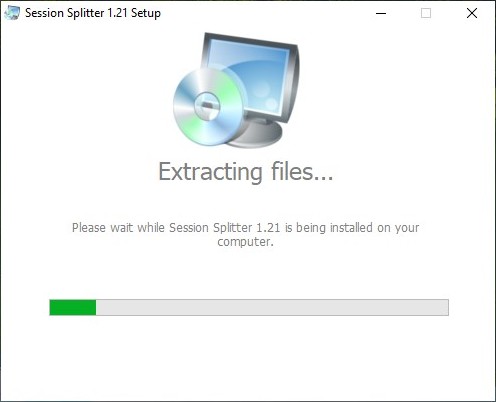
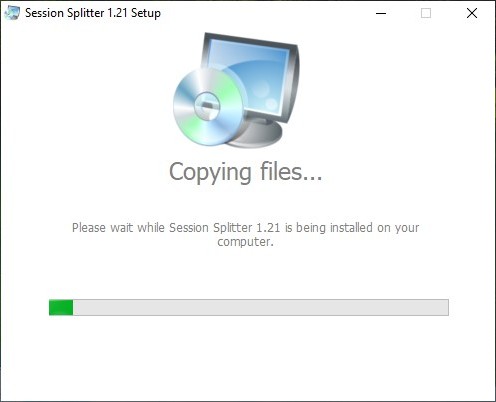
✦ And, hit ‘Finish’ when setup done copying files.
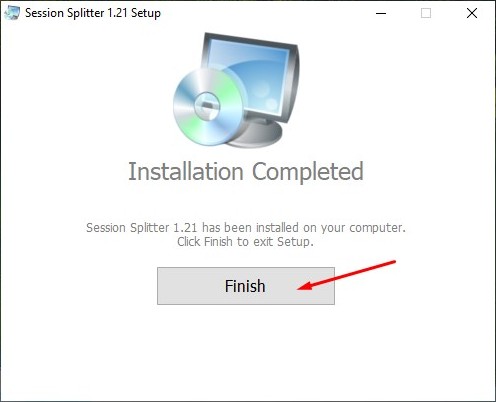
✦ You can run the Session Splitter from start menu or the desktop shortcut.
✦ Enjoy.
