Powerful AntiDetect browser with Unlimited Browser Profiles
Unlike traditional web browsers that often leave a trail of breadcrumbs in the form of browser fingerprints and IP addresses, antidetect browsers like Session Splitter cloak the operating system and browser profile beneath layers of cleverly engineered privacy measures.
With Powerful Browser AntiDetect Features like:
-
Unlimited Browser Profiles
-
Unlimited Proxy Service Groups
-
Unlimited Fingerprint Management
-
Unlimited Selenium Browser Automation
-
Unlimited Team Collaboration
-
Supports Google Chrome, Brave Private Web Browser, and Ungoogled Chrome
-
Multi-Account Management for Ecommerce Platforms
Session Splitter Video
What is an Antidetect Browser?
It is a sophisticated web browser equipped with advanced features designed to counteract digital fingerprinting and tracking techniques employed by websites, advertisers, and online entities. By employing a myriad of techniques, an anti detection browser also known as anti fingerprint browser, allows users to surf the web incognito, evading detection and preserving their online anonymity.
One of the key features of Session Splitter Antidetect browser is its ability to mask digital fingerprints. Every device and browser combination leaves a unique digital fingerprint, which can be exploited to track and identify users across the web. Antidetect browsers disrupt this process by altering or disguising these fingerprints, rendering them unrecognizable to tracking mechanisms. This means that users can browse the internet without leaving behind any identifiable information, ensuring their online activities remain private and untraceable.
Session Splitter comes equipped with authentication proxy support and IP rotation capabilities. These features allow users to route their internet traffic through proxy servers located in different regions or countries. By doing so, users can effectively hide their real IP addresses and appear as if they are browsing from a different location. This not only enhances privacy but also enables users to bypass geo-restrictions, accessing content and services that might be otherwise unavailable in their region. This also enables SEO Agencies and SEO Experts to track correct google keyword positioning and report the most accurate keyword rankings.

What Session Splitter means for tiktok and shopify ecommerce platforms?
Session Splitter stands out as the ultimate antidetect browser for TikTok and Shopify due to its seamless integration with selenium, ensuring unparalleled privacy and security for affiliate marketers managing advertising accounts on these platforms. This innovative business software caters to a diverse range of use cases, making it the preferred choice for not only e-commerce endeavors like Shopify but also for affiliate marketing campaigns and bookmakers, subreddit internet users, dropshipping starters, all while optimizing reaction scores for heightened engagement.
Utilizing cutting-edge chromeoptions internet browser technology, the automator within Session Splitter becomes a game-changer for managing advertising accounts on various social networks. This innovative tool ensures a heightened reaction score by seamlessly navigating through platforms while maintaining a discreet online presence, making it an indispensable asset for marketers in the ever-evolving landscape of digital advertising.
Exploring the digital realm with enhanced security and anonymity, Session Splitter emerges as the paramount antidetect solution or you may say a private internet browser for discerning internet users. Its state-of-the-art browser antidetect features not only safeguard against potential fraudsters but also contribute to an elevated reaction score, particularly crucial on platforms like subreddits. With customizable browser extensions and the ability to create personalized bookmarks and permalinks, Linken Sphere offers a comprehensive browsing experience that caters to the diverse needs of today’s internet users.
The “bells and whistles” are only those that are genuinely needed. No more worrying if your browser footprints are being tracked across customers, profiles or projects. Session Splitter is the most secure browser profile manager on the market period. It provide users with a high level of online privacy and security. It utilizes advanced techniques to mask the user’s browsing activities, preventing websites and online trackers from gathering personal information with browser anti detect.
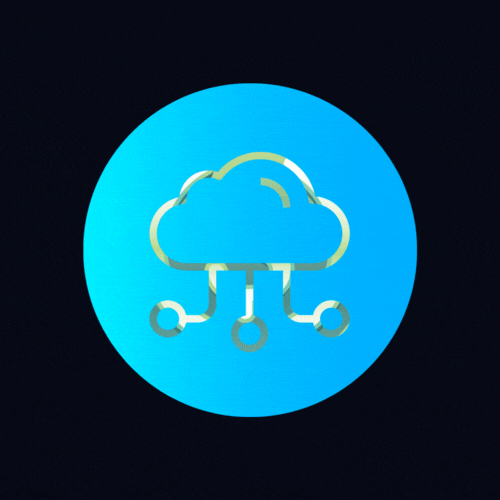
Best Antidetect Browser for Multi-Accounting
Session Splitter is specifically designed to minimize the footprint left behind while browsing the internet. This means that it effectively masks your online identity, preventing websites from tracking and linking your different accounts. Whether you are engaged in e-commerce, social media management, or any other activity that requires managing multiple accounts, this browser is an invaluable tool.
The browser accomplishes its purpose through a range of sophisticated features. It employs advanced fingerprinting techniques to generate unique and undetectable browser fingerprints for each account. This ensures that your activities across various accounts cannot be linked, guaranteeing your anonymity. Additionally, the Best AntiDetect Browser offers a range of other privacy-enhancing features, such as cookie management, IP rotation, and user-agent spoofing.
In summary, the Best AntiDetect Browser serves as an indispensable tool for those engaged in multi-accounting activities. Its ability to mask your online identity, prevent tracking, and maintain anonymity across various accounts sets it apart from traditional browsers. If you value privacy and seek to manage multiple online accounts seamlessly, this browser can revolutionize the way you operate online.Use the Session Splitter Cloud to store and save your Session Splitter Profiles. Now you can sync profiles between team accounts!
This means you can set up all your profile groups, profiles, proxy groups, proxies, extensions, plugins, etc., on your copy of Session Splitter, sync to the cloud, and any of your team members could download and sync your profiles.
Introducing Session Splitter Cloud Tokens. Sync to the cloud, generate a cloud token, and share that with anybody with any license to Session Splitter. They don’t have to be a team member!
Powerful antidetect browsers Features for any use case
For businesses, maintaining confidentiality and protecting customer information is vital. A robust anti detection browser equipped with cutting-edge location and fingerprint protection mechanisms serves as a fortress against cyber threats. It not only safeguards trade secrets and proprietary data but also fosters trust among customers, showcasing a commitment to their privacy. This level of security is especially crucial for e-commerce platforms, financial institutions, and healthcare providers, where the stakes are high, and any breach could lead to severe consequences. By investing in a browser offering powerful location and fingerprint protection like Octo Browser, businesses can fortify their online presence, assuring clients that their sensitive information is in safe hands.
Researchers and academics also greatly benefit from browser technologies that provide uncompromising location and fingerprint protection. Whether conducting market research, academic studies, or competitive analysis, researchers need to collect data without interference or biases. By utilizing a browser equipped with advanced protection features, they can ensure that their findings are accurate and unbiased. Moreover, individuals concerned about their online privacy can browse the internet freely, knowing that their locations and digital fingerprints are shielded from prying eyes. In an era where personal data is often monetized without consent, having a browser that prioritizes user privacy is empowering, offering peace of mind in an otherwise digital jungle.
-
Affiliate Marketing
-
Dropshipping
-
Web Scraping
-
TikTok Shop
-
Shopify Store
-
Social Media Accounts
-
Arbitrage
-
Account Management
How Session Splitter Compare To Other Antidetect Browsers?
Session Splitter is a highly advanced antidetect browser that sets itself apart from other similar tools through its exceptional features and functionalities. When comparing it to other antidetect browsers like multilogin or kameleo or incogniton, Session Splitter stands out as a professional choice due to its excentional pricing and all the required features an anti fingerprint browser should have.
One major advantage of Session Splitter is its ability to split browsing sessions, allowing users to simultaneously connect to multiple websites using different profiles. This powerful feature not only enhances anonymity but also enables efficient multi-tasking, making it an ideal tool for professionals engaged in activities like social media management, SEO, and digital marketing.
Furthermore, Session Splitter boasts an extensive set of advanced fingerprinting options, which significantly reduces the chances of online tracking and detection. By modifying user-agent information, canvas, audio, fonts, WebGL, and other crucial browser components, Session Splitter effectively masks users’ digital footprints, making it nearly impossible for websites to identify or track them.
Additionally, Session Splitter offers excellent compatibility with various popular web-based applications, ensuring a seamless browsing experience. Whether it’s accessing online banking platforms, social media networks, or e-commerce websites, users can enjoy a smooth and efficient interaction, without having any blocked accounts or
In conclusion, Session Splitter outshines other antidetect browsers with its unique features and powerful capabilities. Its ability to split browsing sessions, advanced fingerprinting options, and exceptional compatibility make it the go-to choice for professionals seeking enhanced anonymity and improved online security.

WebRTC Leak Protection
Disable WebRTC and prevent IP leak.

Browser Fingerprint
Defending against AudioContext, Canvas, Font, WebGL fingerprinting by reporting a fake value.

Proxy Authentication
Alters browser ip. This determines how client machines are validated when accessing the Internet.
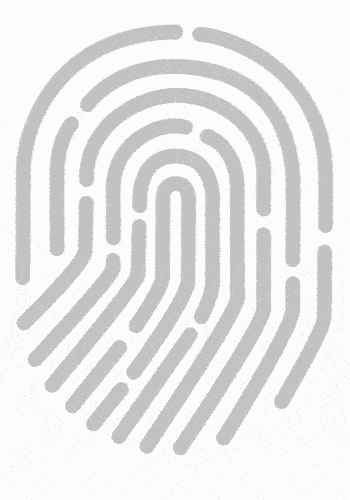

Geolocation Changer
Change location for google search and rank your listings anywhere on this planet. GS Location Changer.

Tab Session Manager
Save and restore windows and tabs. Manage sessions with name and tags. Auto save when window is closes. Auto save at regular intervals.

Change Timezone (Time Shift)
Easily chane your timezone to a desired value and protect your privacy.
Built-in browser automation scripts
Browser automation scripts for Session Splitter, the cutting-edge anti-detect browser, offer a seamless and free solution for users seeking advanced online privacy and security. With Session Splitter, users can leverage powerful automation tools integrated with popular services like Adspower, GoLogin, and Incognition, ensuring a secure browsing experience across various operating systems, including MacOS. The program’s user-friendly interface and robust features make it the main choice for individuals and businesses alike, offering a trial period that allows customers to experience its capabilities firsthand. Moreover, Session Splitter’s responsive customer service team is always ready to assist, providing prompt assistance to users regardless of their devices or location.
One of Session Splitter’s standout features is its advanced account profiling tools, enabling users to create unique online personas effortlessly. These profiles are essential for accounting professionals, businesses, and individuals who rely on discreet online activities. With transparent pricing and an emphasis on user education, Session Splitter stands out as a pioneering product in the realm of anti-detect browsers. Users can learn how to harness its potential through detailed tutorials and reviews, establishing Session Splitter as the go-to choice for anyone seeking a secure, versatile, and reliable browsing experience. Whether you’re managing multiple accounts or conducting sensitive research, Session Splitter’s browser automation scripts empower users to navigate the digital landscape with confidence and ease.
Buy Session Splitter
FIVE!! installs per license.
Monthly
- Unlimited Profiles
- Unlimited Groups
- Profiles Import & Export
- Unlimited Proxy Groups
- Cloud Tokens Full Access
- Browser Automation Support
- Drag and Drop Scripting Engine
Yearly
- Unlimited Profiles
- Unlimited Groups
- Profiles Import & Export
- Unlimited Proxy Groups
- Cloud Tokens Full Access
- Browser Automation Support
- Drag and Drop Scripting Engine
Session Splitter has a clean and easy to use interface
In the realm of digital privacy, incognition, an innovative concept in online security, allows users to navigate the internet undetected. This cutting-edge feature operates seamlessly within various browser profiles, making it remarkably easy for individuals to safeguard their identities and browsing habits. Unlike the conventional browsing modes, incognition serves as the base for a more secure online experience, ensuring that sensitive information remains private and protected from prying eyes. As a result, it has garnered positive reviews from users and experts alike, praising its effectiveness and simplicity in enhancing online privacy.
FAQ's
Session Splitter does not offer a free trial for its software because it is an anti-detect browser. Our developers are committed to ensuring the security and privacy of their users and believe that a free trial would compromise this.
Session Splitter allows users to browse the internet anonymously and securely without being tracked or monitored. It does this by masking the user’s identity and location.
Session Splitter’s Dev Team is constantly working to improve the security and privacy of session splitter software and regularly releases updates that include new features and bug fixes. We also offer lifetime customer support.
To run our software, your system should have at least the following specifications:
– Operating System: Windows 10 or higher
– Processor: 2GHz Intel Core2 Duo or equivalent
– Memory: 4GB RAM
– Graphics: 512MB OpenGL 3.0 compliant graphics card
– Hard Drive Space: 1GB available space
Additionally, we recommend using 4G LTE Mobile Proxies.
If you are trying to run Session Splitter on a Virtual Machine, you must also install this package here: https://aka.ms/vs/16/release/vc_redist.x64.exe
If you are not 100% satisfied with your first-time purchase within 30 days from the purchase date, we will fully refund the cost of your order. This policy does not extend to purchases that have been canceled and then repurchased.
Please contact us at support at https://www.turboware.net/members/helpdesk if you are not completely satisfied within the first 30 days of purchase, and we will refund the payment. Please be sure to get confirmation of your request to avoid any issues.
You can cancel your monthly payment any time, and the current subscription will stop at the end of that pay period. NOTE: Refunds are offered on first-time sales only. Repurchases and additional licenses do not qualify for refund protection.
OF SPECIAL NOTE: Charge-backs will not be accepted under any circumstances; this is why we have a 30-day, 100% satisfaction refund policy. If you are not happy for any reason, please ask for a refund; all chargebacks will be fought.
There are a variety of different types of proxies that you can use depending on your specific needs. Here are a few of the most common types:
– Anonymous proxies: These proxies hide your IP address and make it difficult for websites to track your activity. They’re perfect for online privacy and security.
–Transparent proxies: These proxies are less secure than anonymity proxies but offer better performance. They’re perfect for tasks like streaming videos or browsing the internet quickly.
–Elite Proxies: These proxies are the most private and secure option available. They’re perfect for high-security tasks like online banking or shopping.
– Residential Proxies: Residential proxies are datacenter proxies that are assigned to a particular home or residence. They are generally used by people who want to protect their privacy and keep their identities hidden on the internet.
– 4G Proxies: These proxies offer the highest level of anonymity and options to change geolocations along with CGNAT support. We offer the best 4g proxy services in USA
